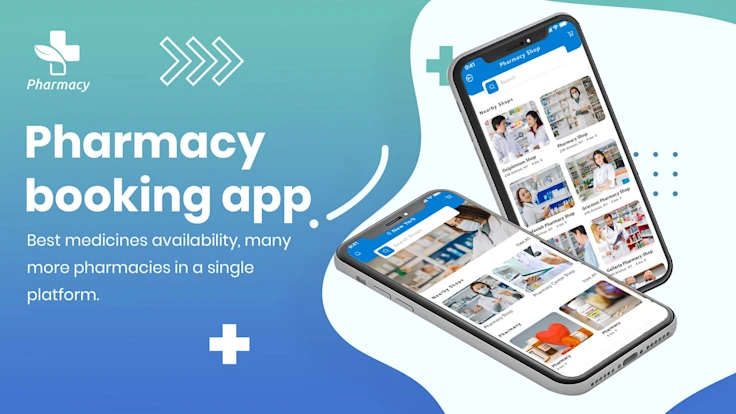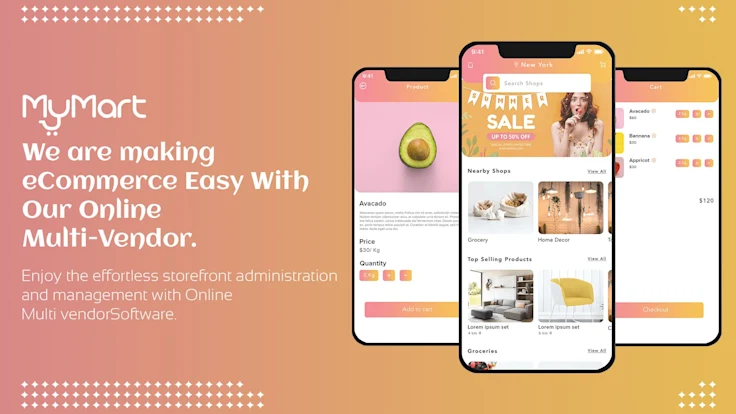Pharmacy Booking App – Streamlining Access to Medicines
The Pharmacy Booking App is an innovative mobile platform designed to provide users with convenient access to a wide range of pharmacies and medicines. This app aims to simplify the process of finding and booking medications, ensuring users receive the best possible service. This portfolio article outlines the steps we took in developing the Pharmacy Booking App, including our client onboarding process, development phases, special functionalities, and the vision behind the project.
Client Onboarding Process
- Initial Consultation:
- Objective: Understand the client’s vision for creating a comprehensive pharmacy booking platform.
- Meeting: Held detailed discussions to outline the project scope, target audience, and key functionalities.
- Documentation: Compiled all the gathered information into a comprehensive project brief.
- Proposal and Agreement:
- Proposal: Developed a detailed proposal outlining the project scope, timeline, and deliverables.
- Client Approval: Sent the proposal to the client for review and approval.
- Contract and Invoice: Upon approval, drafted a formal contract and issued an invoice outlining payment milestones.
- Client Onboarding to CRM:
- CRM Setup: Onboarded the client to our Customer Relationship Management (CRM) system.
- Project Tracking: Provided the client with access to the CRM to track project progress, milestones, and facilitate communication with our team.
Vision for the App
The client envisioned the Pharmacy Booking App as a platform that simplifies access to medicines and pharmacy services. The app was designed to:
- Ensure Availability: Provide users with information on the availability of medicines across multiple pharmacies.
- Enhance Convenience: Allow users to easily book and order medications from the comfort of their homes.
- Support Multiple Pharmacies: Integrate various pharmacies into a single platform, offering users a wide range of options.
Development Process
Step 1: Requirement Gathering and Analysis
- Market Research: Conducted extensive market research to identify trends and best practices in the pharmaceutical and healthcare industries.
- Competitor Analysis: Analyzed potential competitors to understand their strengths and weaknesses, identifying opportunities for differentiation.
- User Personas: Developed detailed user personas to guide the design and development process, ensuring the app meets user needs.
Step 2: Planning and Design
- Feature List: Compiled a comprehensive list of features, including pharmacy listings, medicine availability, booking and ordering, real-time notifications, payment integration, and user reviews.
- Wireframing: Created wireframes to outline the app’s structure and layout, ensuring an intuitive user experience.
- UI/UX Design: Designed high-fidelity mockups and interactive prototypes, focusing on a clean, engaging interface.
Step 3: Technology Selection
- Frontend: Selected React Native for cross-platform development, ensuring a consistent experience on both iOS and Android devices.
- Backend: Chose Node.js with Express.js for server-side development, providing scalability and efficiency.
- Database: Opted for MongoDB due to its flexibility and ability to handle large data volumes.
- Payment Gateway: Integrated Stripe for secure and seamless transactions.
Step 4: Development
- Agile Methodology: Adopted Agile practices, breaking the project into iterative sprints for continuous feedback and improvement.
- Frontend Development: Implemented the UI/UX design using React Native, ensuring performance and responsiveness.
- Backend Development: Developed APIs and business logic with Node.js and Express.js, ensuring secure and efficient data handling.
- Database Management: Designed and implemented the database schema in MongoDB to support various functionalities.
Step 5: Testing
- Unit Testing: Conducted unit tests to ensure individual components function correctly.
- Integration Testing: Verified that different components work together seamlessly.
- User Acceptance Testing (UAT): Gathered feedback from beta testers to identify and address usability issues.
- Performance Testing: Assessed the app’s performance under various conditions to ensure it can handle high traffic volumes.
- Security Testing: Conducted security audits to identify and address vulnerabilities.
Step 6: Deployment
- App Store Submission: Prepared the app for submission to the Apple App Store and Google Play Store, ensuring compliance with all guidelines.
- Server Deployment: Deployed backend services on a reliable cloud platform to ensure scalability and reliability.
- Monitoring Setup: Implemented monitoring tools to track the app’s performance and user engagement post-launch.
Step 7: Post-Launch Support and Maintenance
- Bug Fixes: Addressed any issues reported by users after launch.
- Feature Enhancements: Continuously improved the app based on user feedback and evolving market trends.
- Performance Monitoring: Regularly monitored the app’s performance and made necessary optimizations.
Special Functionalities and Features
- Pharmacy Listings: Comprehensive listings of pharmacies, providing users with detailed information on location, services, and available medicines.
- Medicine Availability: Real-time updates on the availability of medicines across multiple pharmacies, ensuring users can find what they need.
- Booking and Ordering: Easy booking and ordering process for medications, allowing users to secure their medicines quickly.
- Real-Time Notifications: Users receive real-time notifications about their orders, including confirmations and delivery updates.
- Secure Payments: Integrated Stripe for secure and seamless transactions, ensuring user data protection.
- User Reviews and Ratings: Users can leave reviews and rate their experiences, helping maintain high standards and providing valuable feedback for pharmacies.
- Multi-Pharmacy Support: The app supports multiple pharmacies, offering users a wide range of options to choose from.
Conclusion
The development of the Pharmacy Booking App involved a meticulous process of requirement gathering, planning, design, development, testing, and deployment. By leveraging advanced technologies and adhering to best practices, we created a robust, user-friendly platform that simplifies access to medicines and pharmacy services. Our comprehensive approach ensured that the app not only meets the client’s expectations but also provides a seamless and secure experience for end-users.
At App Pandas, we are committed to delivering high-quality app development services tailored to our clients’ unique needs. Contact us today to learn how we can help you bring your app ideas to life.